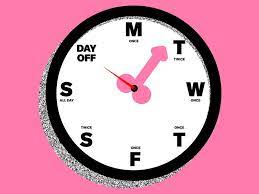Mockups are imaginative, often photorealistic displays that show how a concept could look or work in real life. A mockup technique’s effectiveness is dependent on two factors: imaginative scene-setting and the practical inclusion of the concept. In this article, Freelance Bazar will go through the technical aspects of creating a mockup of your design like a logo design using the four most traditional mockup strategies.
Create a one-of-a-kind mockup from scratch.
A custom mockup is entirely customized to a specific specification. If you want to create creative mockups, this is the methodology we suggest for the best performance. Given that a mockup intends to present and eventually persuade, it stands to reason that the most convincing mockup is one that is targeted to a particular customer base. It necessitates a significant amount of work for what is a one-time presentational commodity. It is also only helpful if the mockup idea is extremely original—pointless it is to go to all the trouble if the product is indistinguishable from a prototype. Original images are needed for a fully customized mockup. This helps you to produce a mockup scenario that is much more accurate to your design vision, while stock images are designed for traditional sets and scenes. You can take your photographs if you have the necessary equipment, skills, and time. In this scenario, you can brainstorm or draw the scene beforehand, just as you would for a screenplay. After you have taken the images, you will need to use picture editing software to insert your logo design into the shot. Adobe Photoshop is the most used app for this purpose, but Affinity Photo and Gimp are reliable substitutes.
2. Develop reusable mockup models
Custom mockup models are mockups created by designers that are generic enough to be reused for different projects. As we mentioned in the previous segment, making custom mockups for each project can be inefficient and expensive, but this methodology helps the designer to build mockups that are both exclusive and reusable at a lower cost. The method for designing mockup models is the same as for creating customized mockups: you must also procure photographs and add the concept using a picture editing application. One distinction is in the approach to mockup photography: it must be generic enough to serve a variety of customers. Some designers produce blank product renderings for real products using 3D applications such as Adobe Dimension, which also allows you to create rotatable, interactive mockups.
Photoshop provides two tools that you can use to swap your designs-
Photoshop smart objects: A smart object is a container that holds an image in a connected folder, allowing you to make dramatic changes to it without altering the existing image.
Photoshop actions: Actions save the modifications you make in a Photoshop document so you can replicate them with the click of a mouse, removing repetitive activities. So, for a mockup, you might use an Action to log all the transformations and affects you add to a logo design to make it work inside the photo, and then apply these adjustments to another design in the future.
3. Make use of a mockup generator website.
A mockup generation website is a web tool that uses stock imagery and AI software to generate a mockup from a third-party blueprint. This method is by far the simplest and fastest to implement, but it does have certain disadvantages. The resulting mockup would be unoriginal, and since many designers would have used the same tool, it is not unusual to find the very same mockup images surfacing ad nauseam on portfolio sites. Quality is subjective, so you can spend some time reading mockups used by other designers and rivals to get a sense of what is clever and what is normal. You may also use software like Trustpilot to locate customer ratings that can tell you how good a program performs and how the real outcomes are. Mockup Mark and Artboard Studio specialize in print and clothing mockups. AppMockUp and Mockuuups Studio are services that specialize in digital product mockups. Meanwhile, Smartmockups, Renderforest, and Placeit have general mockup models for print and digital use.
4. Make use of a program plugin for mockup development.
Mockup plugins are third-party integrations that work with design applications to produce mockups. These applications essentially enable designers to logo design and mock-up within the same package, with the added advantage that the designer can use the software’s resources to make changes to the mockup after it has been created.
It is like getting the perfect combination: a low-cost, low-effort prototype with the option of customization. Having said that, this approach is typically reserved for visual designs, with most plugins aimed at app prototyping applications such as Sketch, Figma, and Adobe XD.
Conclusion
Design mockups are incredibly powerful presentation tools that not only sell a design idea and they give the viewer a window into a future where that design already exists. When done well, the client will be all but compelled to make that future a reality.